Document Management > Dashboard
Dashboard – if you want to Search, filter and list the document click on Document Management > Dashboard
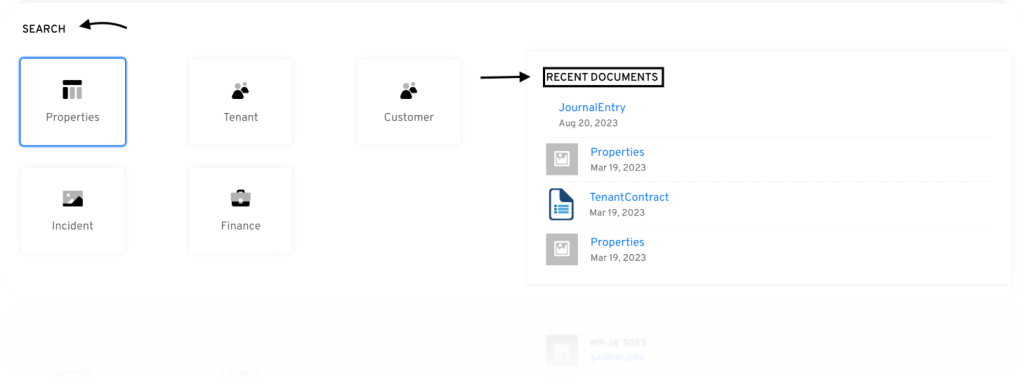
Search – after you click on dashboard, the very first thing you’ll see is ‘SEARCH’ where you can search properties, tenant, customer, incident, finance, also you’ll see recent document section next to it, for further clarification check below image…
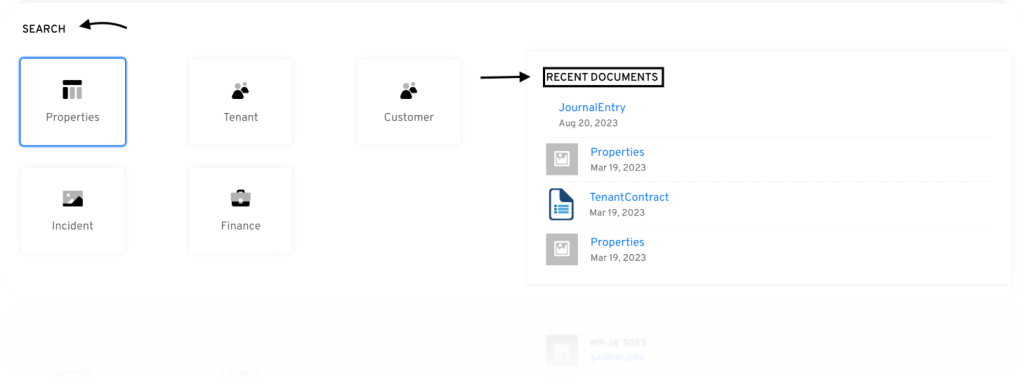
Filter the Document – if you want to list the documents according to date, there’s an option under ‘SEARCH’ where you have to select dates and the list will appear
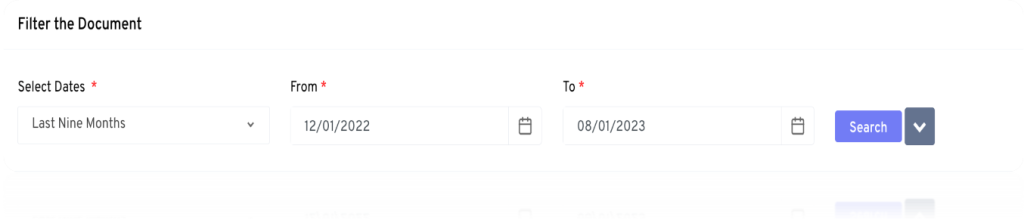
If you only want to list the document of a particular venture, click on the dropdown button next to search
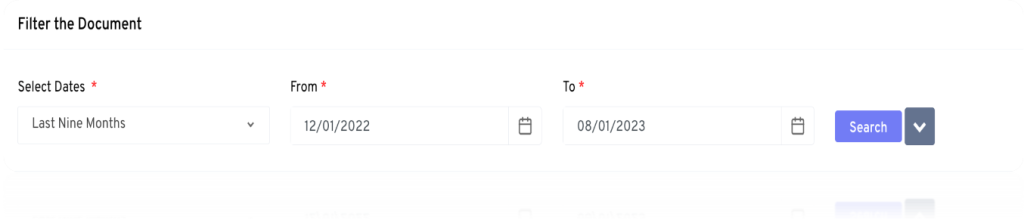
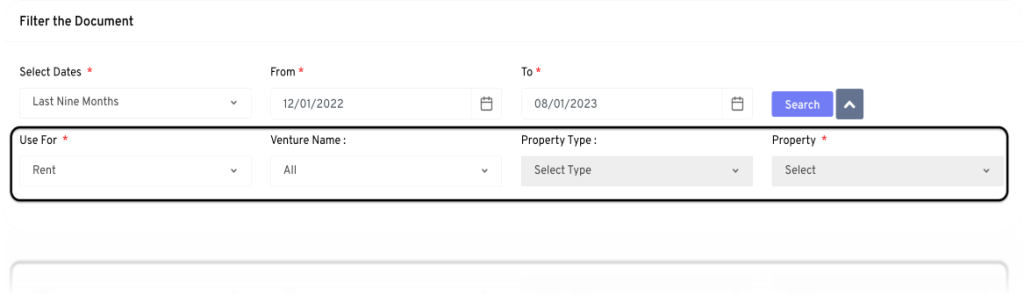
Enter the asked info and click on search and the list will show up.
Thanks for visiting 🙂