Facility Management > Work Order
Work Order – If you want to add a work order or want to add a preventive maintenance, there are two options under Work Order
1 Corrective
2 Preventive
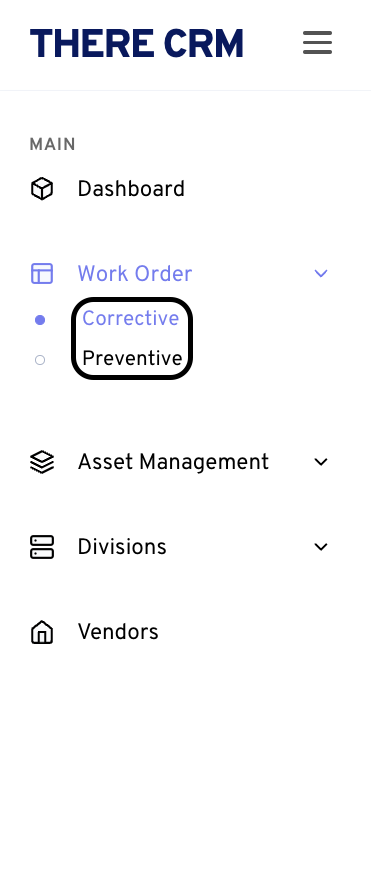
Corrective – How to add a Work Order ?
– If you want to add a work order, click on corrective you’ll be having an interface same as below image, where you can see total numbers of new incident, ongoing incident, closed incident and the list of it and a button on top right corner “+ Add Work order’.
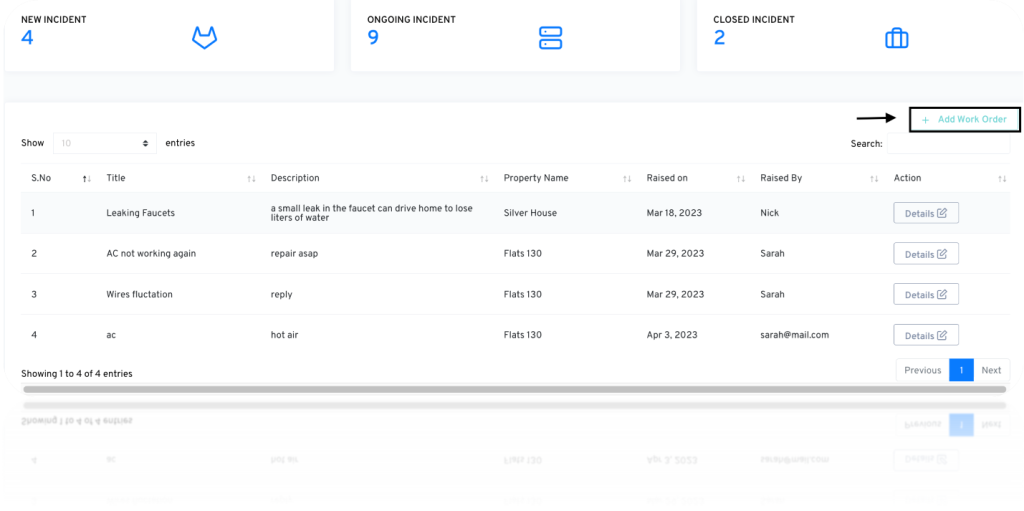
Click on ‘add work order’ then you’ll be having a form to add incident as shown in the below image…
Add the details and click on save
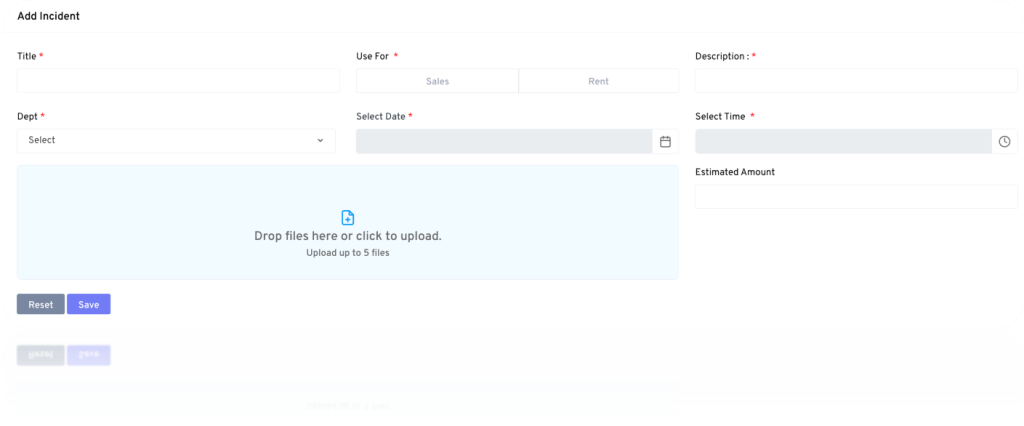
Incident is added.
Thanks for visiting 🙂