Facility management > Preventive Maintenance
PM (Preventive Maintenance) – How to add preventive Maintenance ?
- If you want to add Preventive Maintenance, click on Preventive check the below image
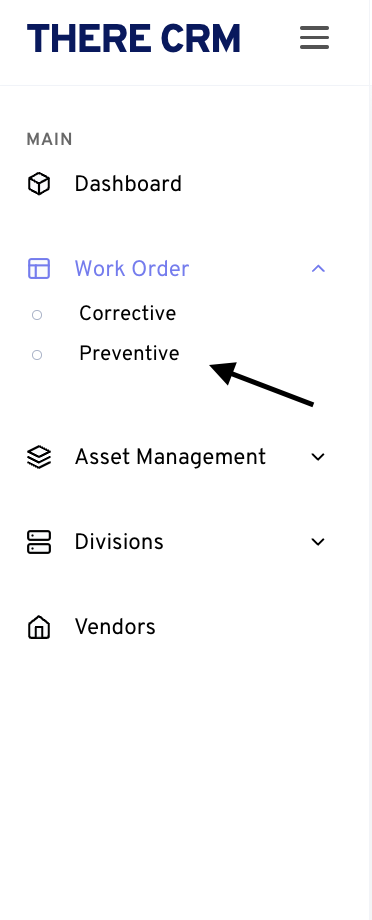
Preventive – Let’s add PM, after when you click on preventive, you’ll be seeing the list of PM and a button on top right corner ‘+ Add PM’
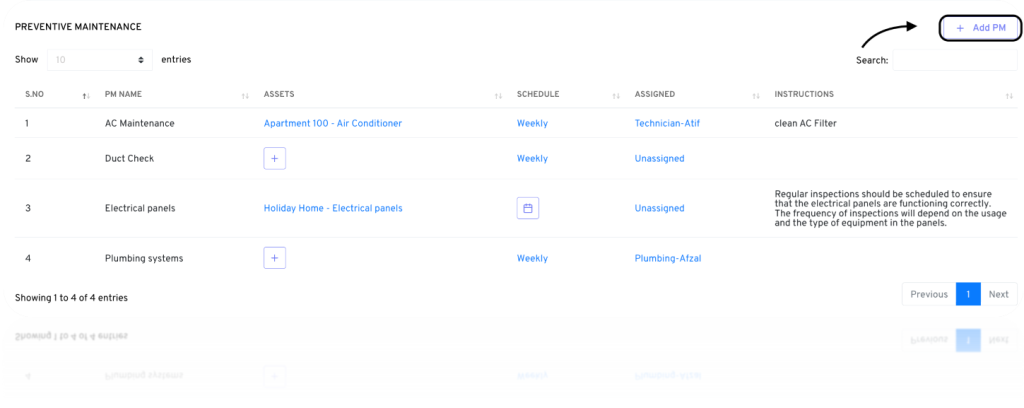
Click on ‘Add PM’ to add a Preventive Maintenance and fill the Name of which part is needed Preventive maintenance and click on save, check below image
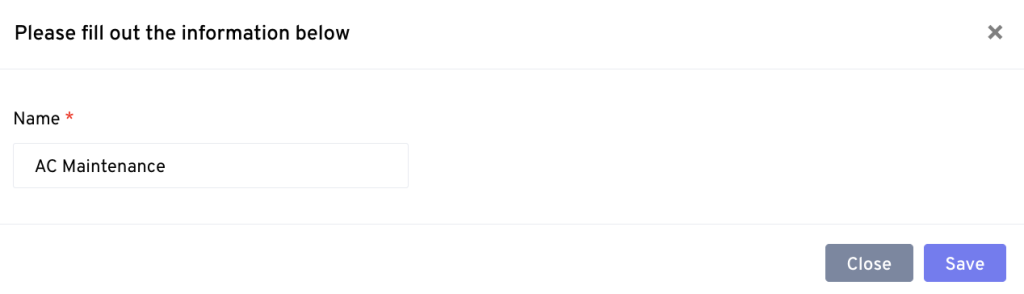
After that you clicked on save it’ll redirect you to Preventive Maintenance List where you’ll be adding further info
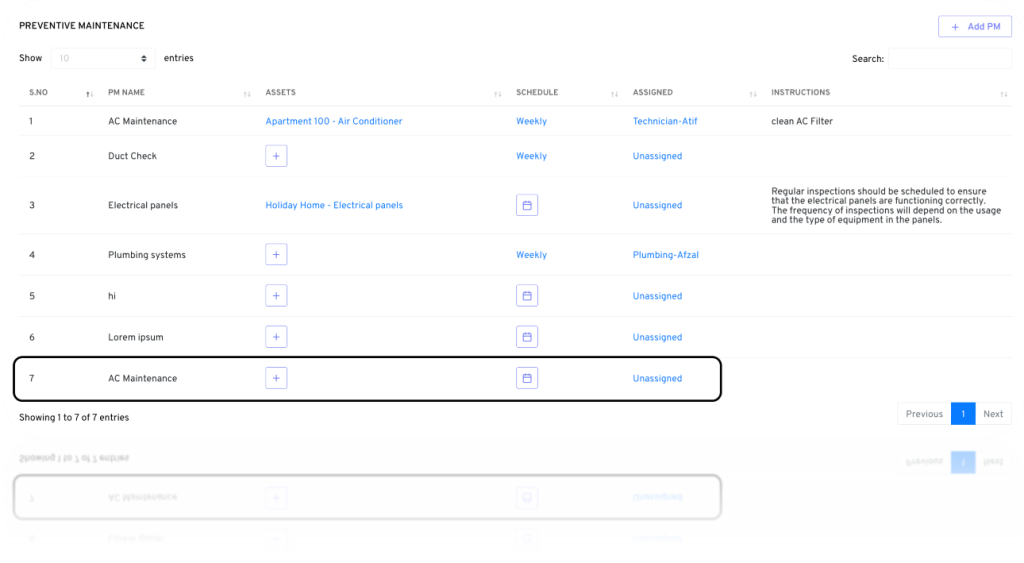
Then click on “+” button next to PM name
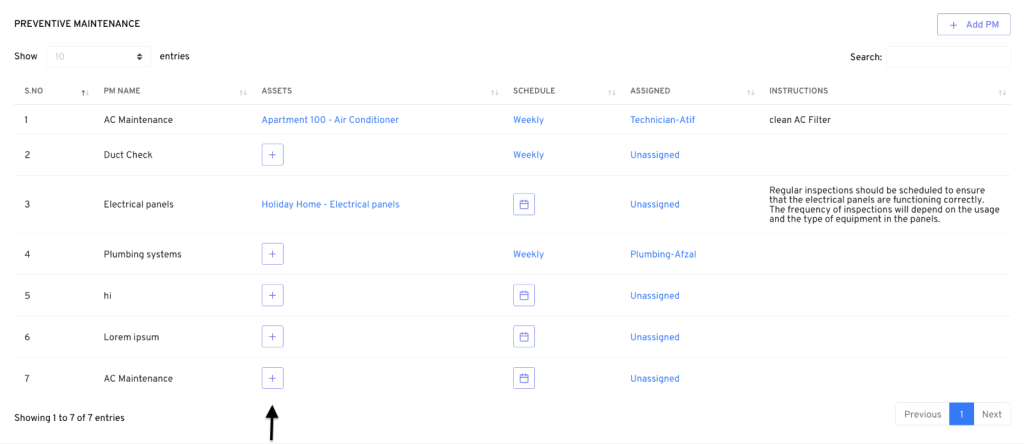
Select Asset – after you click on ‘+’ button a form will pop-up as shown in below image, fill it
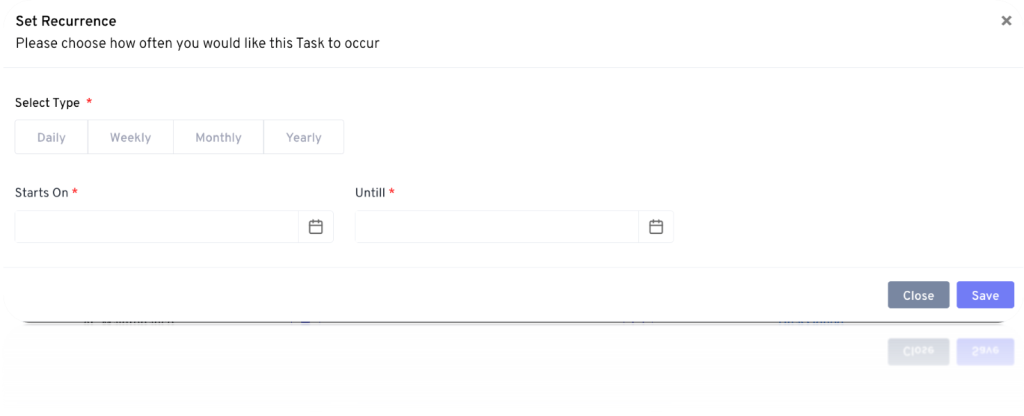
Schedule time – now scheduling the time, click the button as shown in the below image
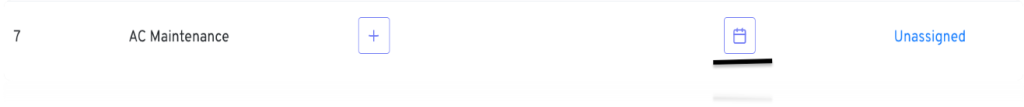
Set Recurrence – Please choose how often you would like this Task to occur
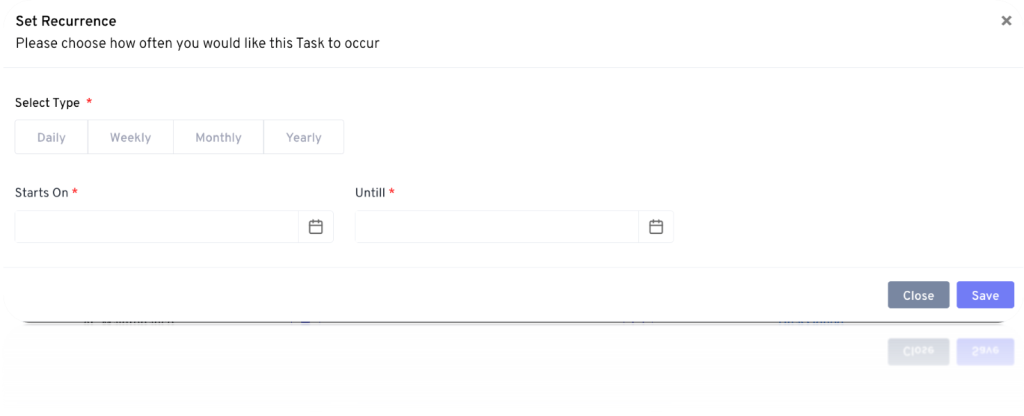
Assigning – assign the task to the department/team you want
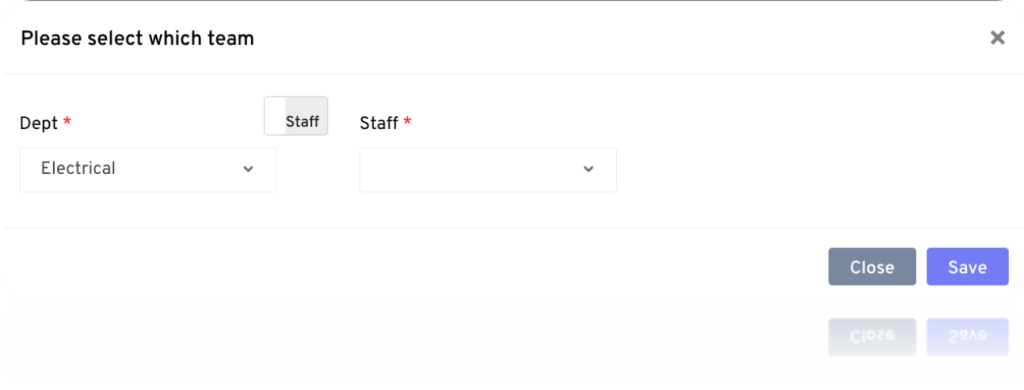
Thanks for visiting 🙂