Facility Management > Assets Management
- Adding assets – If you want to add an assets, There’s a section of asset management in facility management under there are three options click on assets
1 Assets
2 Parts
3 Location
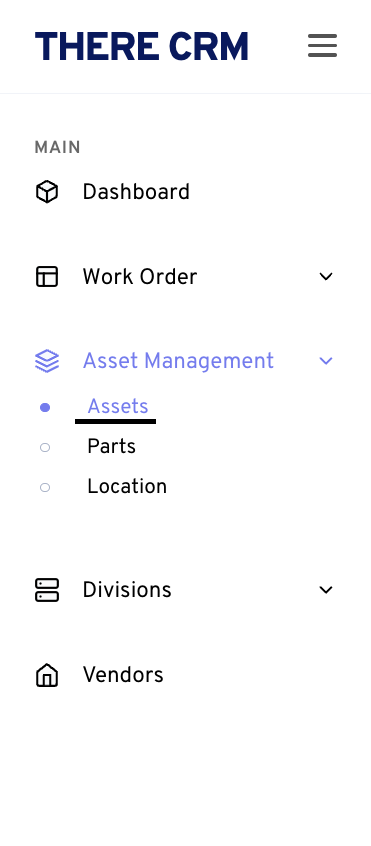
- Adding assets –
When you clicked on asset there’ll be an interface of assets list where you’ll be seeing all the assets list, there’s an option on top right corner called “+ Add List” as shown in the below image
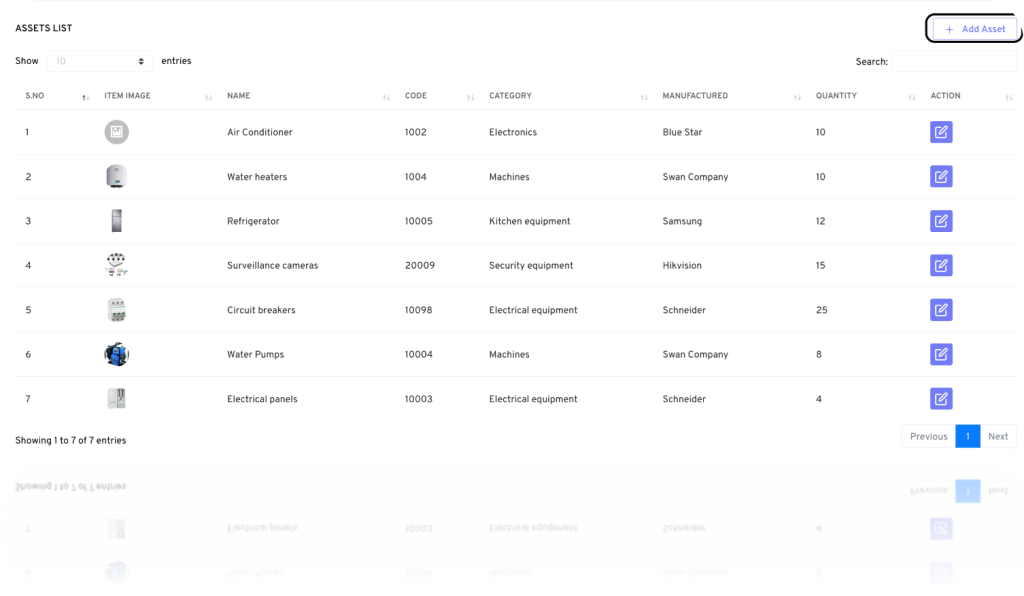
Click on it and you’ll be seeing a form asking to fill the information after filling the form click on save and it’ll be added to the assets list, check below image
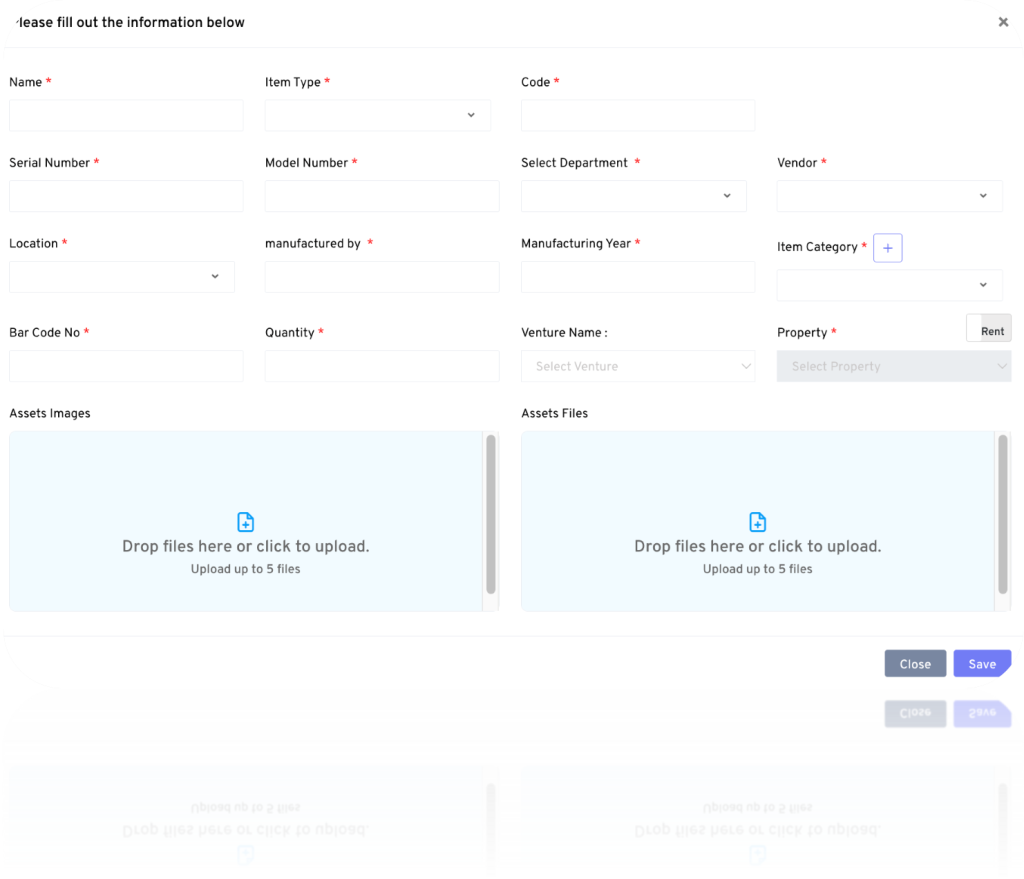
- Editing Assets info –
And if you want to edit the asset info you can click on the edit symbol, please check the below image for better understanding
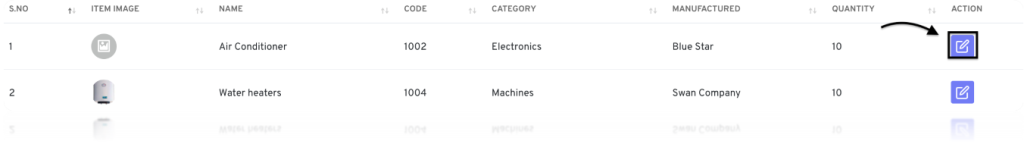
Here you’ll be able to make changes and update the asset as shown in below image
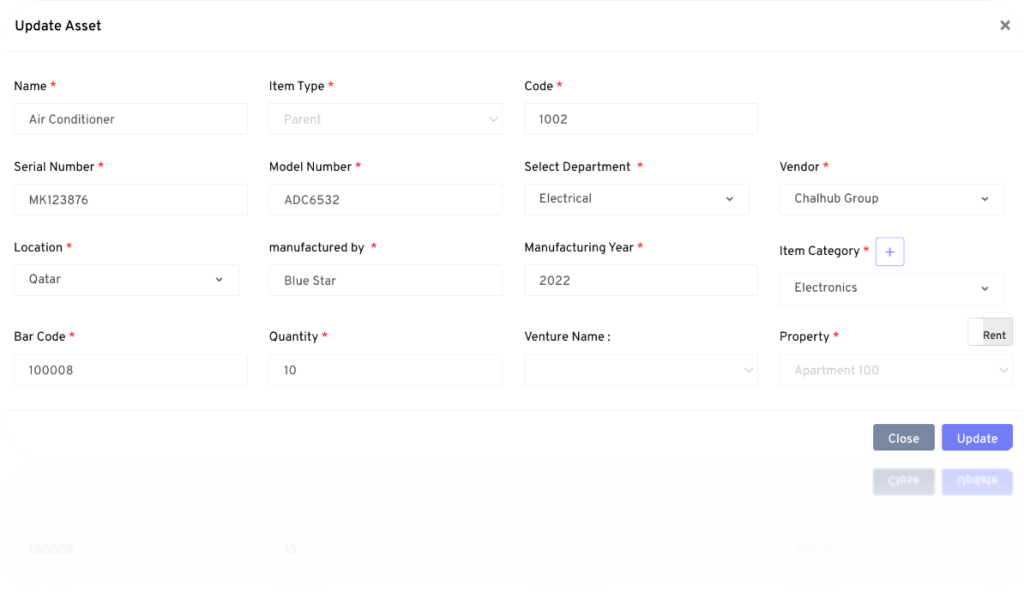
Thanks for visiting 🙂