There are two options in lead management:
- Add Lead
- Lead List
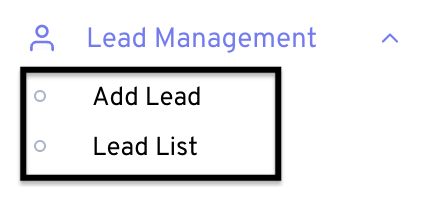
Let’s start with Add lead
Add lead – If you want to add ‘lead’, click on add lead, you’ll be seeing a form as shown in the below image
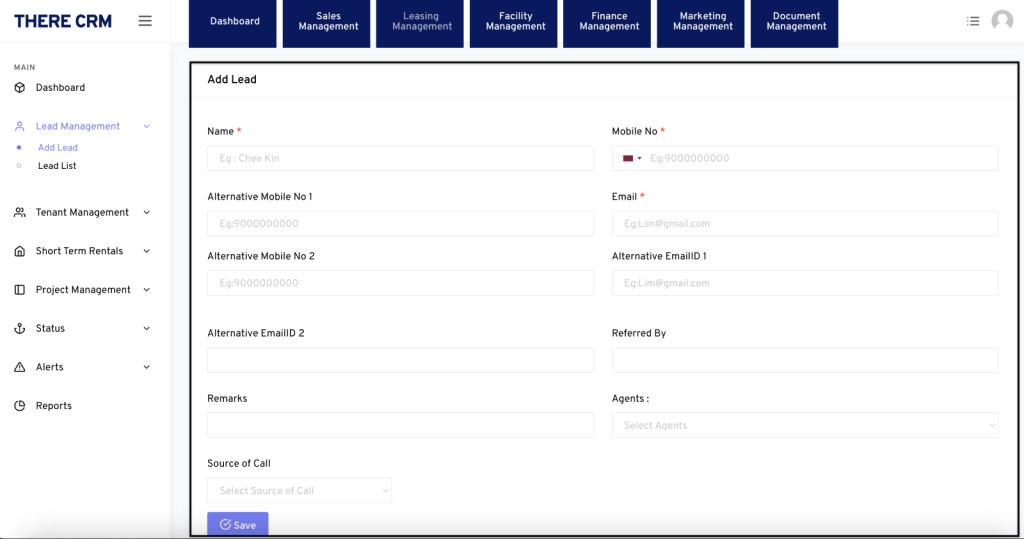
Here you must fill in the info related to the customer, anything marked with asterisk (*) is compulsory to be filled.
Now if you have multiple leads, you have the option to upload through the Excel file. A template of the excel can be downloaded by clicking the button as shown in the below image. Populate the excel and upload to add multiple leads in The Real Estate CRM

Thanks for visiting 🙂