Leasing Management > Tenant Management
How to access tenant Management – go to Leasing Management, now on the left side menu there’s an option called Tenant management with a dropdown having 3 more options click on Add tenant, check the below image

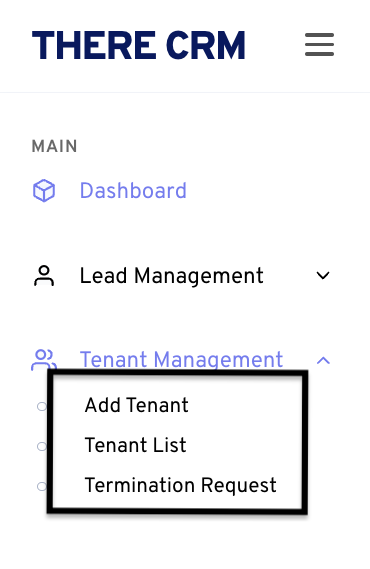
Adding Tenant – If you want to add tenant, click on Add Tenant, check the below image
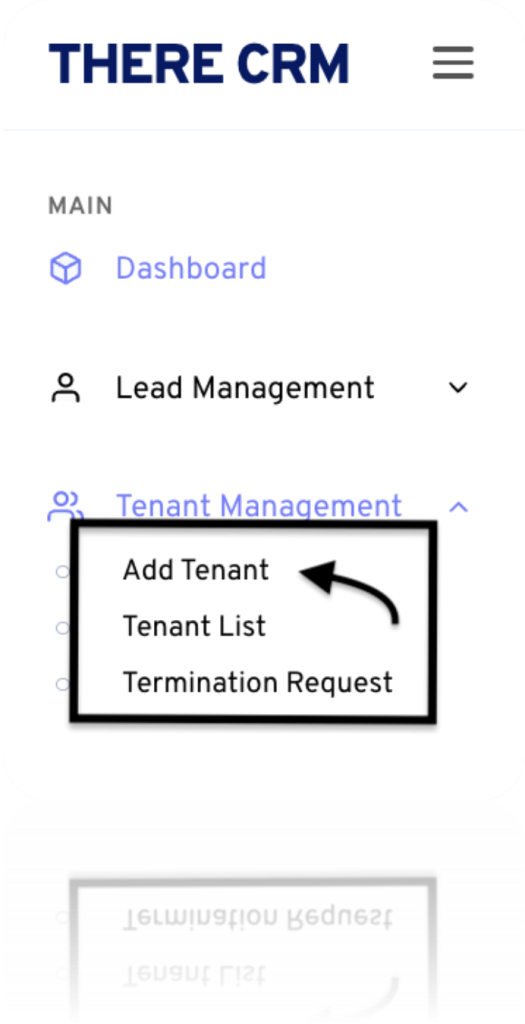
Add Your Tenants – after you click on it, you’ll be a having a form Infront of you asking for the info of tenants, fill it and click on add tenant.
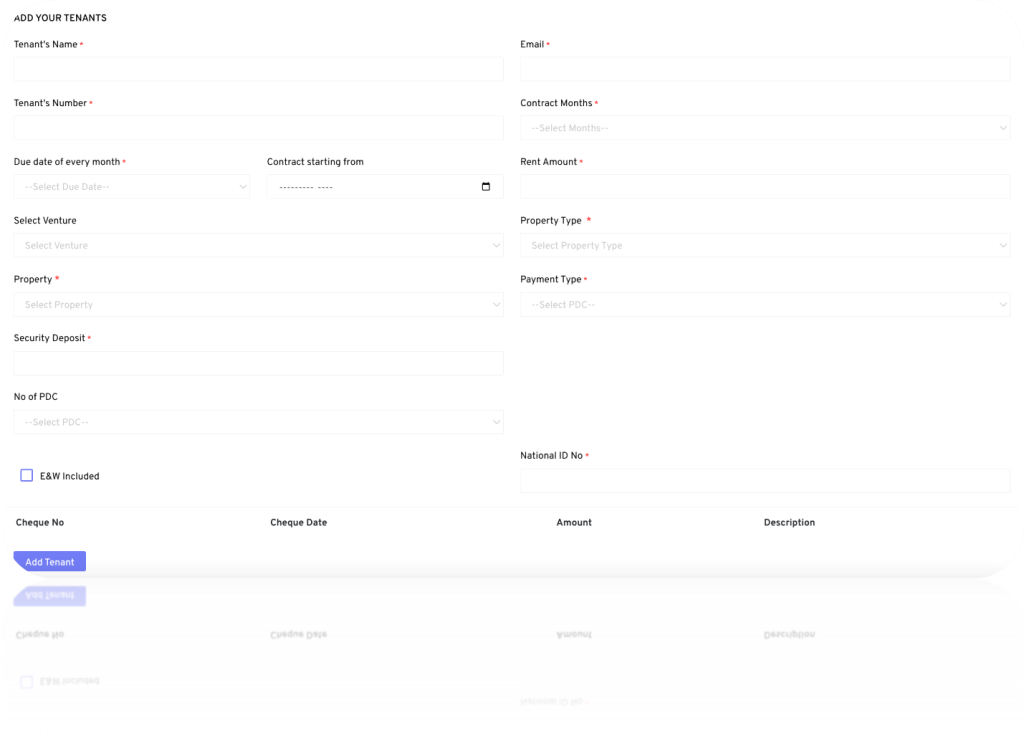
Adding tenant by Excel – if you have multiple lists of the tenants and you want all of them to be added by one click, there’s a section below the ‘add your tenants’ form, check below image
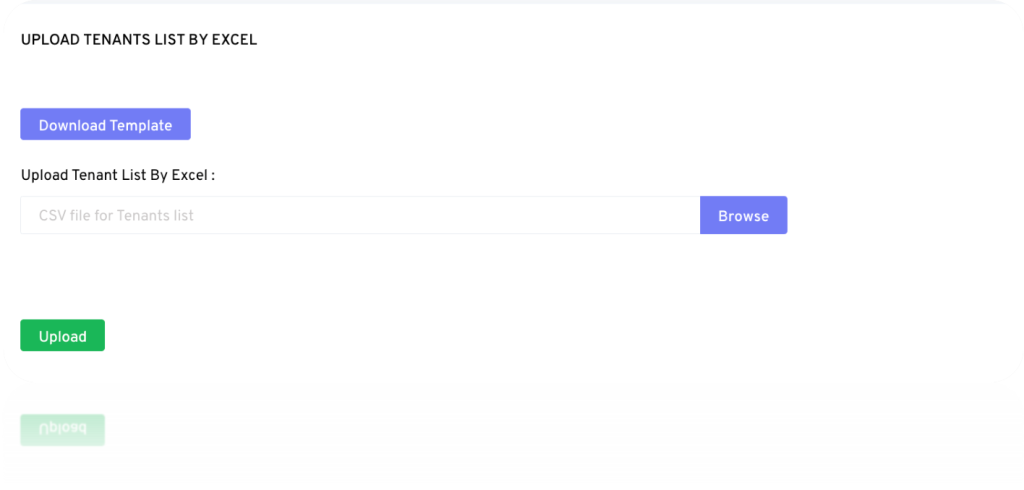
Download the template and upload it…
Thanks for visiting 🙂